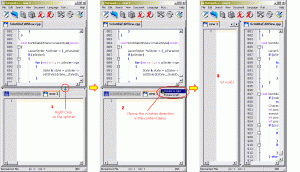Do you use Google Reader?
Well, I can’t start my day without it. Every morning as my first order of business I log in and read a couple local news stories while I’m drinking my coffee. After that I check out what’s going on with the art blogs I follow, then the gadget blogs, etc. Invariably, I’ll see at least five things that are simply too arresting to pass up. For those I’ll spawn new tabs and windows and I’ll keep them open for browsing later in the day. This ritual has become such a part of my life that Google Reader has now eclipsed StumbleUpon, which was previously my number one way of finding out about new stuff on the internet.
This being the state of things, it was with great pleasure that I happened across the “Google Reader :: Next >>” bookmarklet. This little button at the top of my browser solves two problems I never realized I had. First off, it allows me to view my RSS feeds in the context in which they were originally intended to be seen, i.e. on the blogs from whence they originated. Second off, because I have such a wide breadth of different blogs, I have a nasty habit of going through my RSS feeds and picking and choosing content based on the titles and first few words of each posts. This leads me to ignore things that would be interesting to me in favor things that I think will interest me . Often the two are not the same. (For example, I don’t think of myself as someone who is particularly interested in features having to do with Google Reader although, yet here I am writing to you about one right now.) Clicking the “Next” button forces me to see content that I would otherwise have filtered out and in so doing it allows us to once again experience the joys of random, StumbleUpon-style browsing.
So that’s it. Easy to install (just drag the link from your Google Reader Settings page to your browser’s Favorites bar), a pleasure to use, without further ado I give you the Google Reader “Next >>” Button.
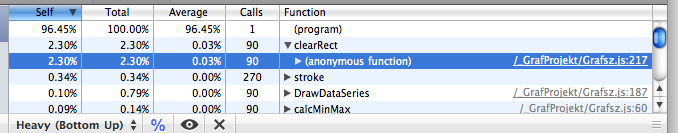
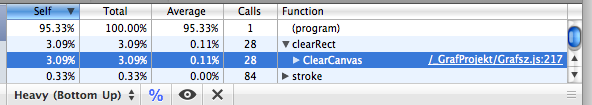
 This is an iPhone Programming tip. Say you want to find  the full URL of a file within your Application’s Bundle (mainBundle), here’s how you would do it. Example: This would return the full URL of a file named “Sound2.caf”:
This is an iPhone Programming tip. Say you want to find  the full URL of a file within your Application’s Bundle (mainBundle), here’s how you would do it. Example: This would return the full URL of a file named “Sound2.caf”: