Did you ever wish you could use your Launchpad grid controller to play notes like you can on a MIDI keyboard? Now you can!
GridInstrument connects to your Launchpad external grid controller and lets you it like a MIDI controller! Better still, it works together with any music software that accepts MIDI input.
Features:
- Launchpad integration (connect your Launchpad Mini in low-power mode without a hub or any other Launchpad with a powered hub)
- Change octaves
- Change keys
- Change from over 20 musical modes (“Major, Minor, Dorian, Mixolydian, etc.”)
- Choose between three grid layouts (“Diatonic”, “Chromatic/4ths String Layout”, “Drum rack”), as well as row note offset/overlap setting
- Core MIDI out so that you use GridInstrument to control your other instruments

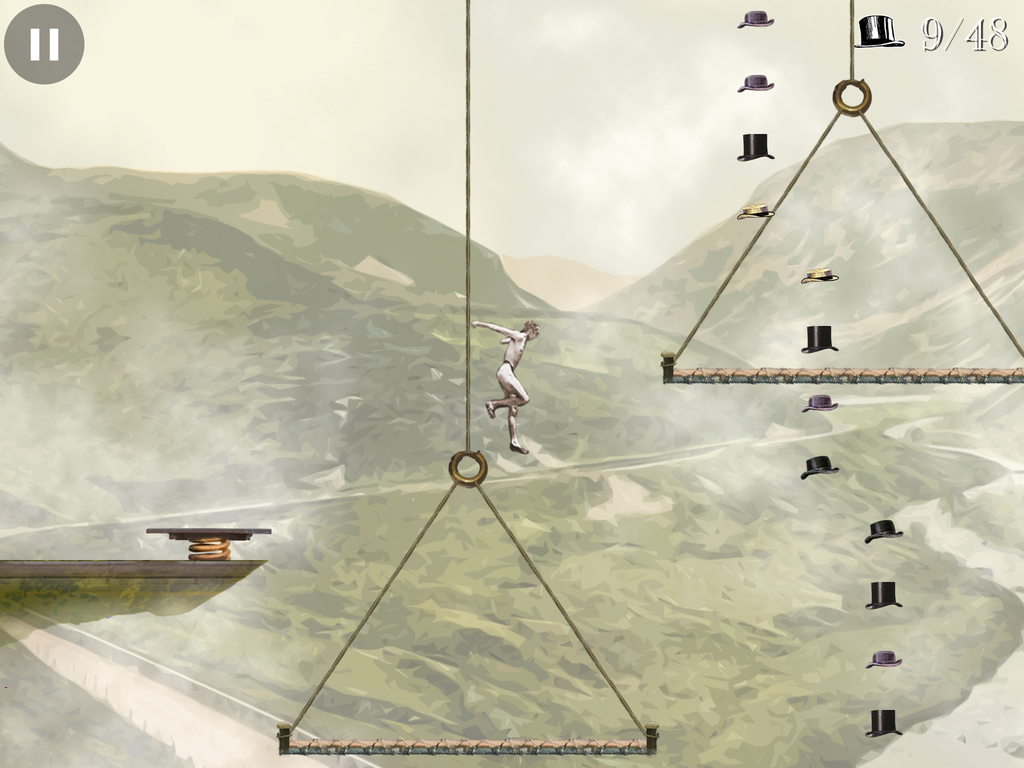

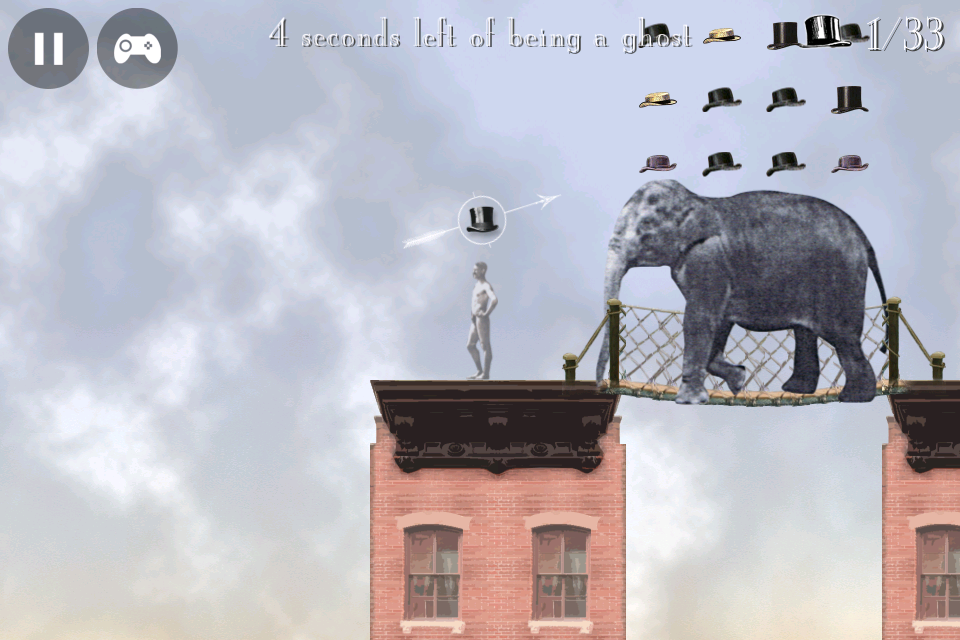
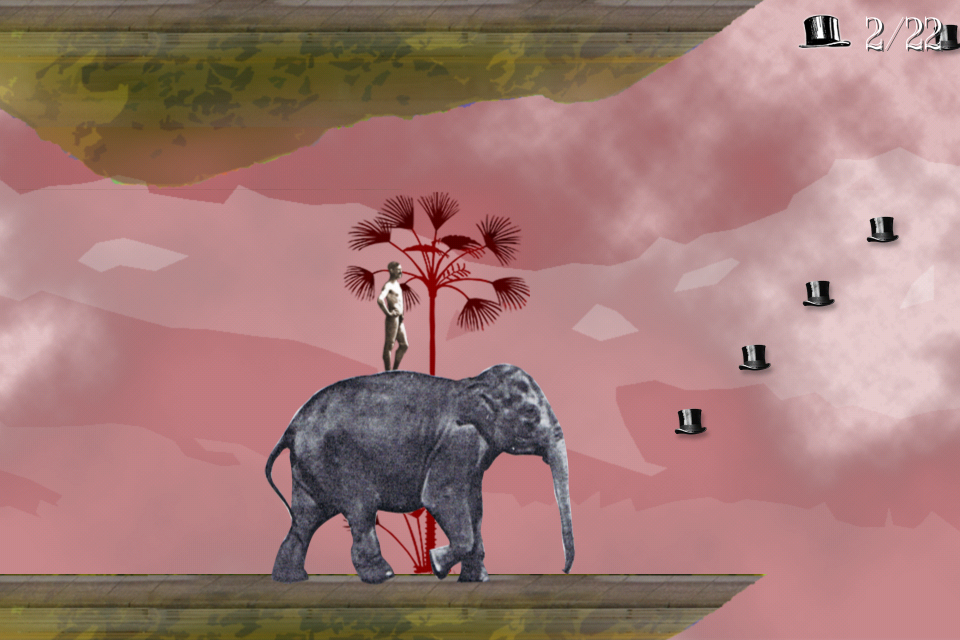
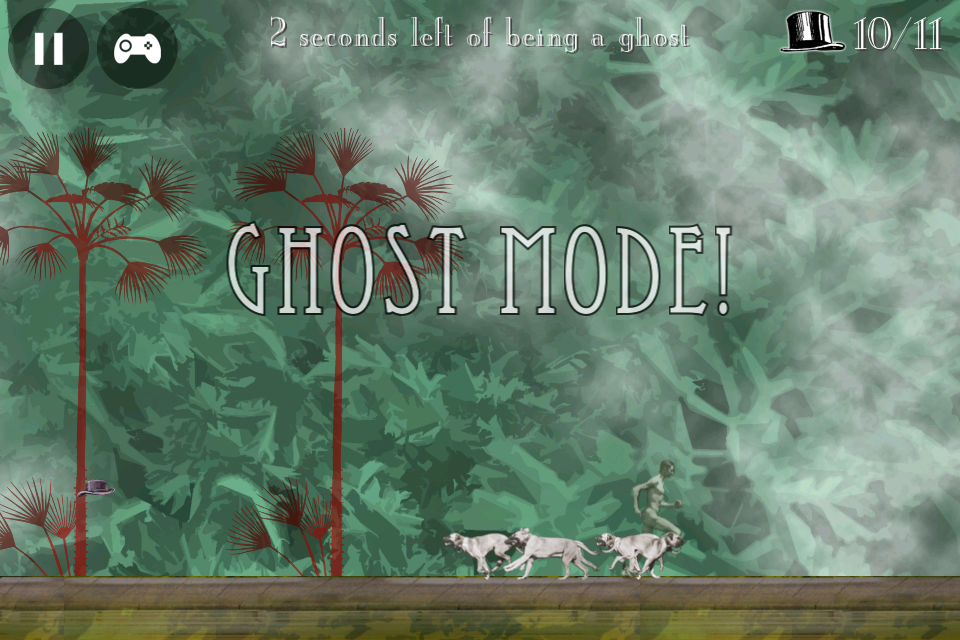
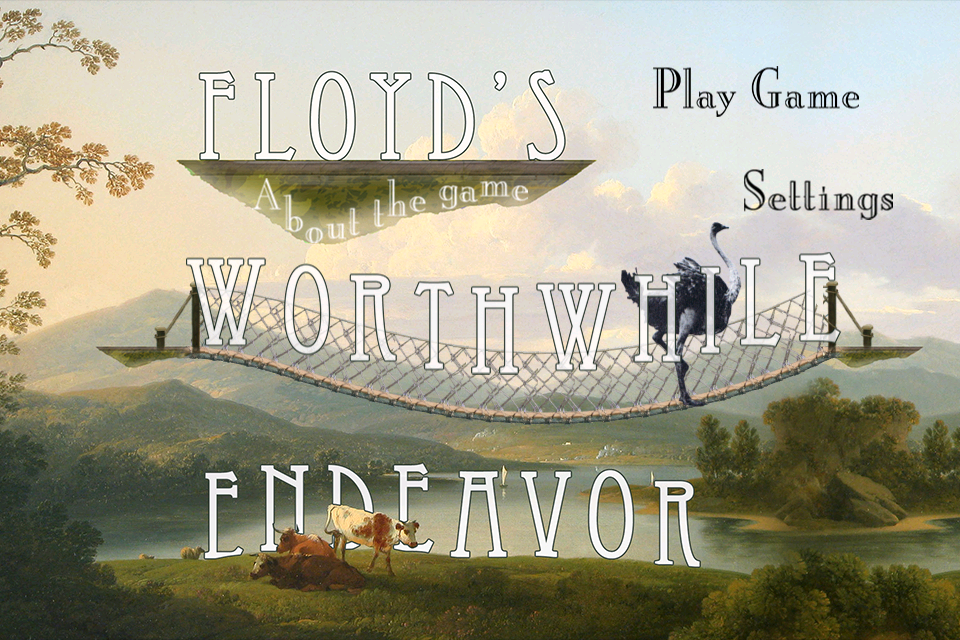



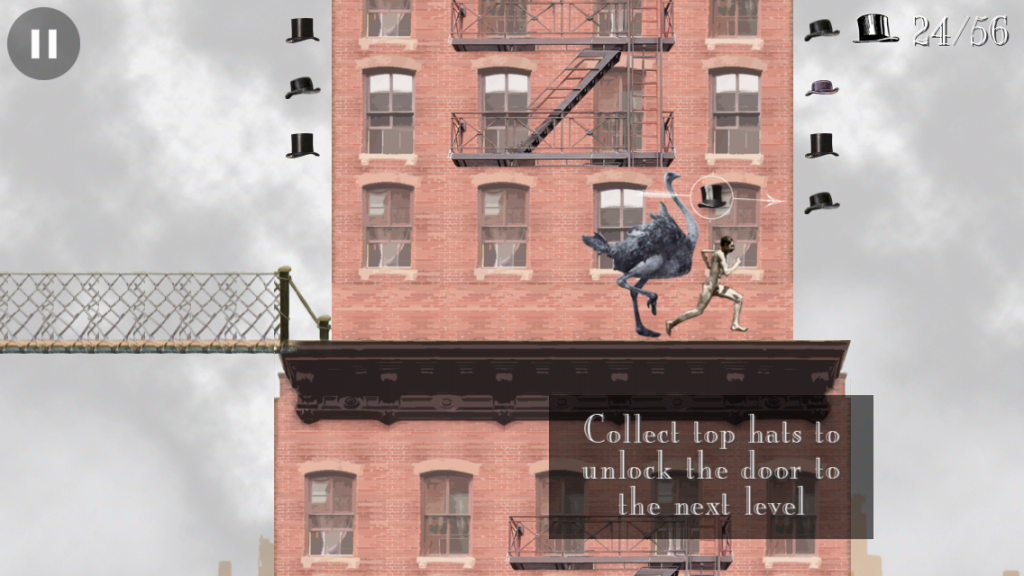
 This is an iPhone Programming tip. Say you want to find  the full URL of a file within your Application’s Bundle (mainBundle), here’s how you would do it. Example: This would return the full URL of a file named “Sound2.caf”:
This is an iPhone Programming tip. Say you want to find  the full URL of a file within your Application’s Bundle (mainBundle), here’s how you would do it. Example: This would return the full URL of a file named “Sound2.caf”: